Activating creators as affiliates
- 19 Feb 2025
- Print
- DarkLight
- PDF
Activating creators as affiliates
- Updated on 19 Feb 2025
- Print
- DarkLight
- PDF
Article summary
Did you find this summary helpful?
Thank you for your feedback
Overview
Once creators are approved, they can be activated as affiliates by assigning them affiliate links or discount codes.
Steps to Activate Creators
- Navigate to the Approved creators list by clicking the "Approved" tab within the Affiliate Hub.
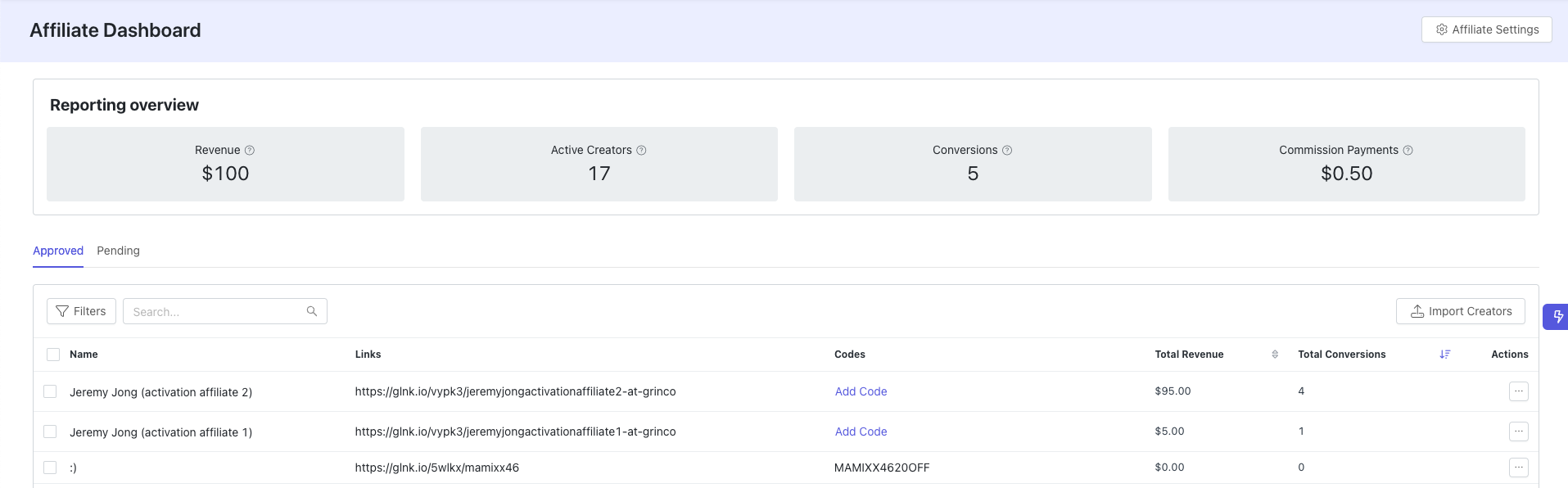
- Select creators to activate by using the checkboxes.
- Assign affiliate links or codes by selecting the "Add Link" or "Add Code" option.
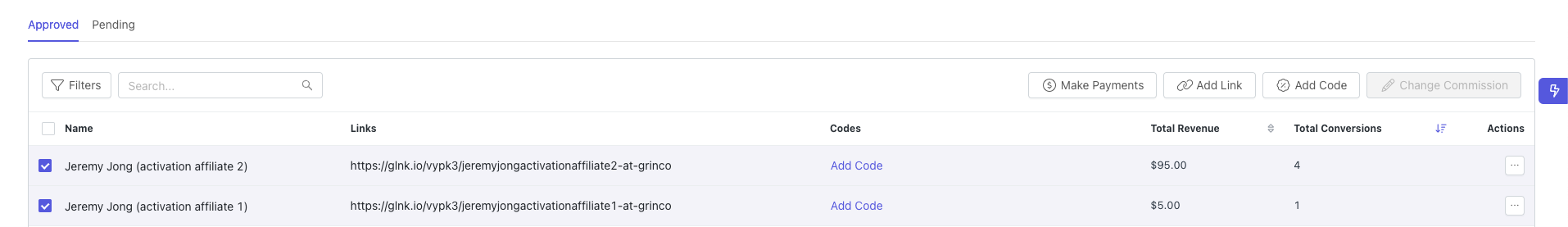
- Choose the pre-configured link group or discount code group to assign and confirm your selection.
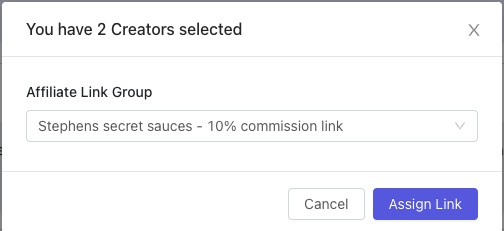
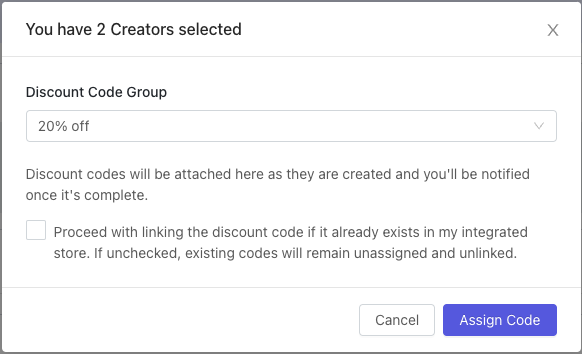
The creators are now activated as affiliates by having a code or link.
Creators will also automatically receive an email notification when they have been assigned a link or code through the affiliate hub.
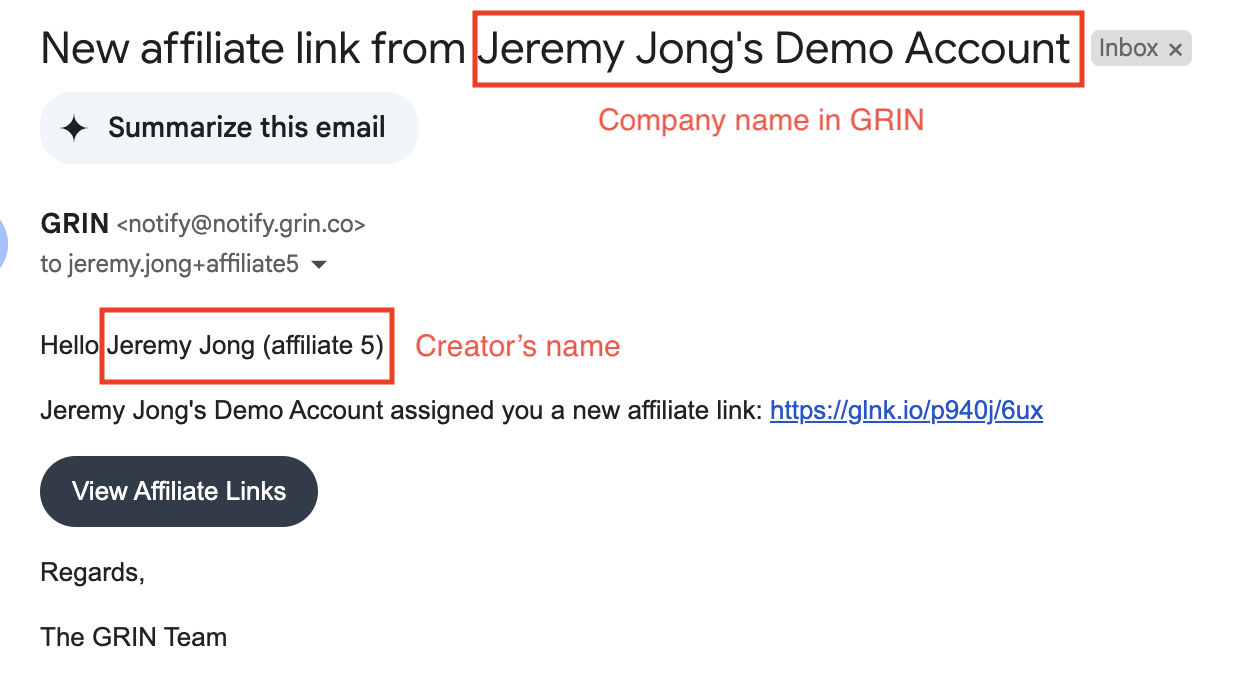
Was this article helpful?

