- 30 Aug 2024
- Print
- DarkLight
- PDF
Commission Tiers FAQ
- Updated on 30 Aug 2024
- Print
- DarkLight
- PDF
Commission Tiers is a way to manage your payments to creators based on their total conversion revenue made with their affiliate links, rewarding high-performing creators with greater commission. These commissions can be configured to be flat or percentage payouts. Since Commission Tiers requires more set up than the other payout methods, this document answers common questions about Commission Tiers and how to use them. For more on how to create Commission Tiers, see our help article.
What are Commission Tiers?
Commission Tiers is a type of payout setting you can configure for your affiliate links. With Commission Tiers, you can set payout thresholds for your creators based on their performance, where higher performing creators will receive higher commission. For example, you can set your first commission tier to pay out creators a 10% commission, then set your second commission tier to pay out creators a 20% commission once they’ve made $100 of sales through their discount code or affiliate link.
New tiers are applied automatically once you’ve configured them.
Where can I configure Commission Tiers?
You can configure commission tiers wherever you manage your affiliate links. Commission Tiers will appear as payout type when creating and editing your links, including links you’ve generated for your creators.
How do Commission Tier cutoffs work?
When you’re setting up your commission tiers, you need to provide an “Exceeds Sales Amount” value for each tier.
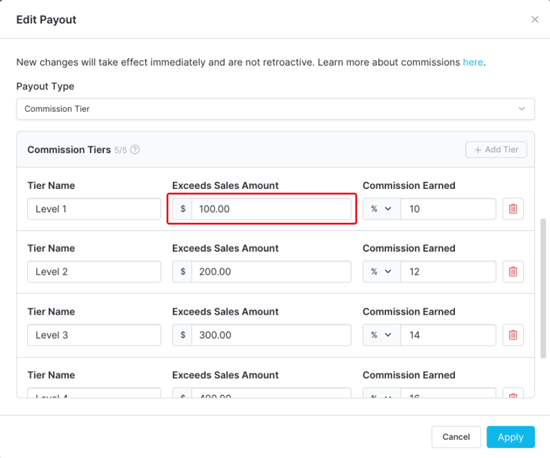
This sets the minimum required sales a creator needs to make before receiving the commission earned set for the tier. For example, based on the tiers set in the image above, the creator is not earning commission until they’ve made $100, at which point they enter the Level 1 tier and begin earning 10% commission. They will continue to earn 10% commission while their total sales are between $100-199.99. Then, once the creator makes $200 of sales, they’ll enter the Level 2 tier and start earning 12% commission.
How are commissions applied?
Creators move into the next commission tier based on their total amount of sales they’ve made. This means that they must make the minimum sales required to move into the next tier, then on their next sale after achieving that minimum, the new tier’s commission will be applied. 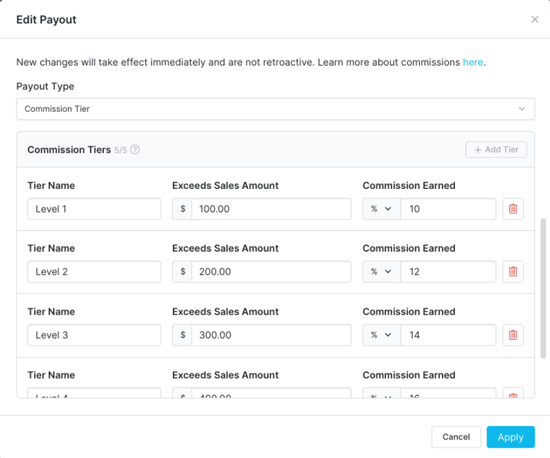
For example, once again using the tiers set in the image above, say a creator has made $190.00 so far in sales. This means they’re currently in the Level 1 Tier. Now, say they earn $10.00 on their next sale. Now, their total sales are $200.00. However, they will still get 10% commission from the Level 1 Tier. This is because when the $10.00 sale was initially processed, the creator was still in the Level 1 Tier, so they were awarded the 10% commission. Once the sale is processed and the commission is applied, their new total will update to $200.00, and they will then receive the Level 2 Tier commission of 12% on subsequent orders.
What tier will creators be in if they generated revenue before commission tiers were applied?
If your creator generated revenue with their affiliate link and you later change their payout type to commission tiers, then they will be placed in the appropriate tier based on their current total revenue. For example, using the example commission tiers in the images above, if your creator had $150.00 of total revenue already, and then you updated their payout type to commission tiers, your creator would automatically be placed in the Level 1 Tier.
How do Commission Tiers work when using both affiliate links and discount codes?
If you're using affiliate links with discount codes in them, you should make sure that your Brand's Affiliate Link Attribution setting is enabled. This attributes any conversions creators make with their affiliate link and discount code with the affiliate link instead of the discount code (which is the default). Commission Tiers do not work with discount codes. If you attribute to discount codes instead, then the commissions paid to the creator will instead be based off of the payout settings you configured in the discount code group's settings instead of the commission tiers, and any conversions made with the discount code will not contribute towards the sales needed for creators to move between commission tiers.
You can find out how to enable this setting with our help article How to Configure Your Store Connection Settings.
Do Deep Links work with Commission Tiers?
Yes, Deep Links do work with Commission Tiers. If you create a Deep Link for a creator using a parent link that uses Commission Tiers, any conversions made with the Deep Link will roll up and contribute to the parent link's Commission Tiers. In other words, each Deep Link does not have its own Commission Tiers, but instead share the tiers with the parent link. For example, using the commission tiers in the images above once more, if a creator makes $100.00 of revenue on of their Deep Links and $50.00 on a second Deep Link, that is $150.00 total revenue and would put the creator in the Level 1 Tier associated with the parent link.

