- 27 Feb 2024
- Print
- DarkLight
- PDF
Connecting Social Networks FAQ
- Updated on 27 Feb 2024
- Print
- DarkLight
- PDF
Below are answers to common questions around connecting your social networks to GRIN, including what permissions we use and how we use these connections.
Why am I being asked to connect my social accounts?
Brands you are working with will ask you to sync your social accounts so they can gather statistics on any content you create in a collaboration with them. Brands will also usually ask you to add #hashtags or @mentions to your posts so GRIN can identify which content is for the collaboration and deliver it to them.
What happens when I connect my social accounts?
When you connect your social accounts, GRIN is able to read basic information about your profile, such as your profile picture and follower count, and more detailed information about your content, like captions and engagement metrics. GRIN doesn't have access to information like your passwords, and GRIN can't publish content on your behalf.
What permissions are required when syncing my accounts?
You may be asked to accept permissions when connecting depending on the specific social network you're connecting to. You can find out what those permissions are in this section.
Meta
If you are connecting with Facebook or Instagram, you do not need to accept any unique permissions for GRIN to pull in your content.
TikTok
If you are connecting with TikTok, you will need to agree to all permissions displayed so GRIN can pull in posts, videos, and views:
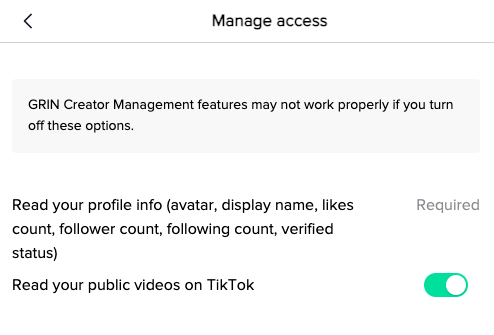
YouTube
If you are providing your credentials for YouTube, you will not see an authentication request like other social accounts, but brands will still be able to view your content and metrics. Your sign-in grants the following to GRIN using YouTube's API:
- Youtube.Readonly: Allows GRIN to view your YouTube account
- Userinfo.profile: See your personal info, including any personal info you’ve made publicly available
If you are authenticating with Pinterest, you agree to the following permissions:
- Allow GRIN to view your public boards, including any group boards you join
- Allow GRIN to view your public pins
- Allow GRIN to view your user accounts and followers. This does not give GRIN permission to change or view your private account information, such as your password
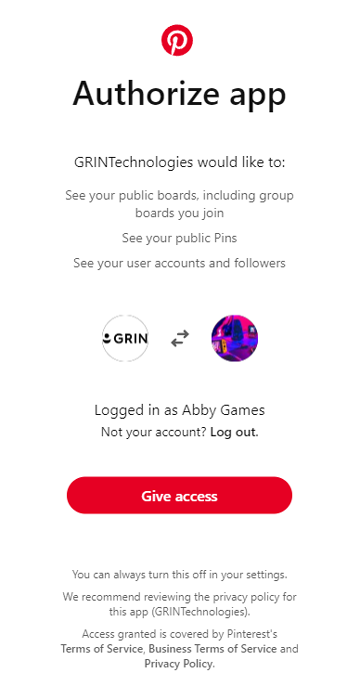
Twitch
If you are providing your credentials for Twitch, you will a sign in screen, followed by an authorization screen. Your sign-in grants GRIN the ability to read your public profile information, including your email and public videos.
.png)

