Connecting Your Instagram
- 27 Feb 2024
- Print
- DarkLight
- PDF
Connecting Your Instagram
- Updated on 27 Feb 2024
- Print
- DarkLight
- PDF
Article summary
Did you find this summary helpful?
Thank you for your feedback
By connecting your Instagram, GRIN can automatically pull in your Instagram posts and engagement numbers to deliver to the brands you are collaborating with.
Note
If you don't connect your Instagram account and your brand requests Instagram content and metrics, you'll need to manually upload and provide those stats for each post on your Live Site. Learn more with our help article Manually uploading content.
What you'll need
- An Instagram account. Make sure your Instagram account is not a private account. GRIN cannot connect with private accounts.
How to do it
- Navigate to your Live Site > Networks.
- Select Connect next to Instagram.
.png)
- Enter your Instagram handle and select Connect.
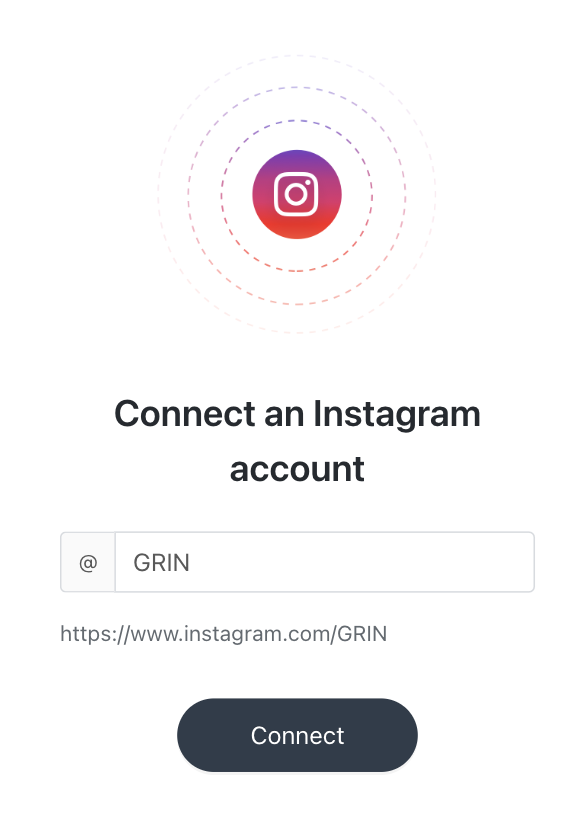
That's it! Your Instagram account is now connected. Now, GRIN will automatically pick up your Instagram content and share it with your collaborating brands, and they'll be able to see your posts' metrics.
Note
You may see a message that says your connection is pending. If you do, that just means we're taking some time to establish a connection. Just check back later, and if the message is gone, then you're connected! If not, then you may need to try to connect again.
Was this article helpful?

