Creating a Team
- 13 Sep 2024
- Print
- DarkLight
- PDF
Creating a Team
- Updated on 13 Sep 2024
- Print
- DarkLight
- PDF
Article summary
Did you find this summary helpful?
Thank you for your feedback
You can create a Team in GRIN that can be assigned to your Activations. Users added to each team will only have access to the Activations their team is assigned to.
What You'll Need
- Admin permissions.
How to Do It
- Navigate to Account > Settings > Teams. This will open the Existing Teams page.
- Select + Create. This will open the Create New Team page.
- Enter a Team Name and select Create Team.
Your new team should now appear in your Current Teams list. By default, the user who created the team will be added to the new team.
Adding Users to a Team
You can add users to your new team with the following:
- Select Users next to your team.
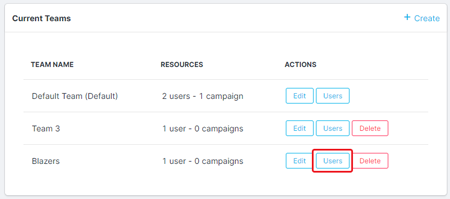
- Select the checkbox next to each team member you want to add.
Your team will automatically be updated with the new team members you selected!
Was this article helpful?

