Creating Internal Tasks
- 04 Sep 2024
- Print
- DarkLight
- PDF
Creating Internal Tasks
- Updated on 04 Sep 2024
- Print
- DarkLight
- PDF
Article summary
Did you find this summary helpful?
Thank you for your feedback
You can set up internal tasks for yourself in GRIN to stay organized with reminders, to-dos, or due dates within your creator marketing workflow. You can even assign tasks to other users on your account to keep your team members in sync.
How to Do It
- Navigate to Tasks from the main navigation menu.
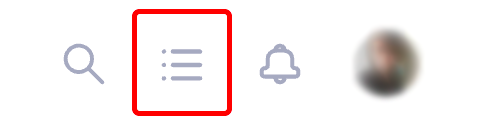
- Select + New Task.
- Enter the task name and description and select the type of task. You can also assign due dates, internal contact, and an associated contact.
Quick Tip
Tasks can be used to communicate on action items between the internal teams. The person who is assigned to the task will receive all notifications on the task.
Setting up tasks in Creator Contact Profiles
- Navigate to Contacts > Creators or Contacts > Prospects.
- Select a creator's name to open their Creator Contact Profile.
- Select Task, then Create Task.
- Enter the Task Name and Description, then select the Type of task. You can also assign due dates and an internal contact.
Was this article helpful?

