Creating Live Site Domains
- 13 Sep 2024
- Print
- DarkLight
- PDF
Creating Live Site Domains
- Updated on 13 Sep 2024
- Print
- DarkLight
- PDF
Article summary
Did you find this summary helpful?
Thank you for your feedback
If you would prefer your creators to see a domain that displays your brand name when using their Live Site to submit a proposal, follow the steps below.
How to Do It
- Navigate to Account > Settings > Domain Management.
- In the Enter New Domain section, enter the new domain you'd like to create.
Note
You can only use letters, numbers, or dashes when creating a domain.
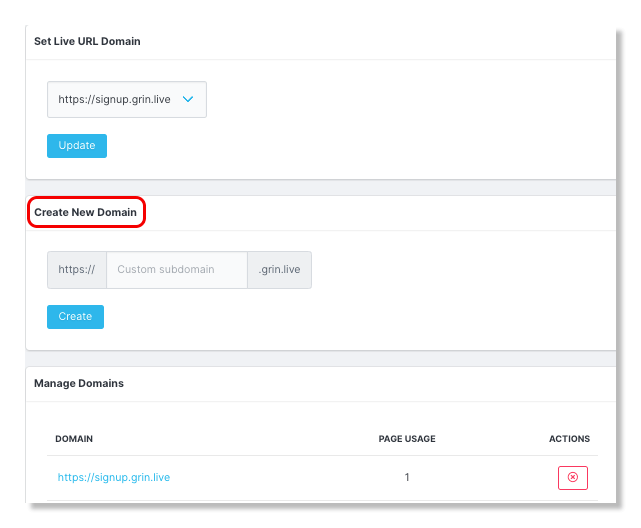
- In the Set Live URL Domain, select the newly created domain to change your current domain to the one you just created.
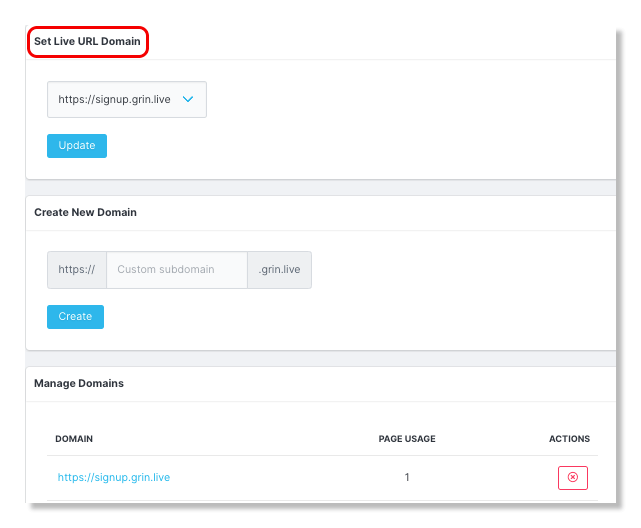
That's it! Your new Live Site domain is set up. Now, creators will see your custom domain whenever they navigate to the Live Site for your brand. You can continue to create additional domains and review them in the Manage Domains section. If you ever want to remove a domain, you can select the Delete button next to each domain.
Was this article helpful?

