Disconnecting Networks
- 25 Jul 2022
- Print
- DarkLight
- PDF
Disconnecting Networks
- Updated on 25 Jul 2022
- Print
- DarkLight
- PDF
Article summary
Did you find this summary helpful?
Thank you for your feedback
If you ever want to disconnect your social networks, you can do so from your Live URL.
What You'll Need
- A submitted proposal to a marketing campaign on your Dashboard. This enables your Networks tab.
- At least one connected social network
How to Do It
- Navigate to your Live URL > Networks.
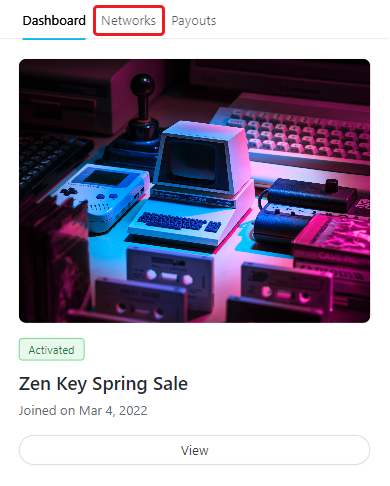
- Click the Disconnect button next to the network you'd like to disconnect.
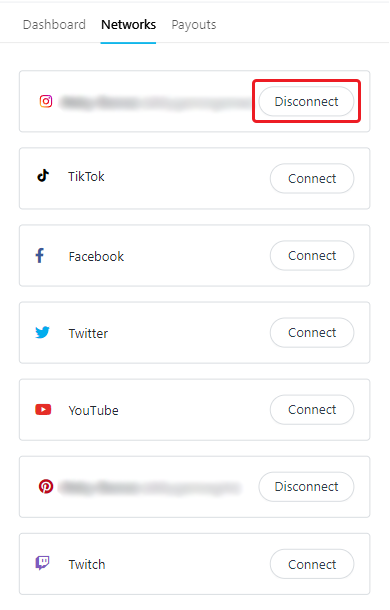
- Click Disconnect in the popup.
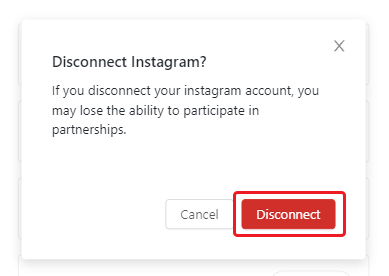
That's it! Your social network has now been disconnected.
Was this article helpful?

