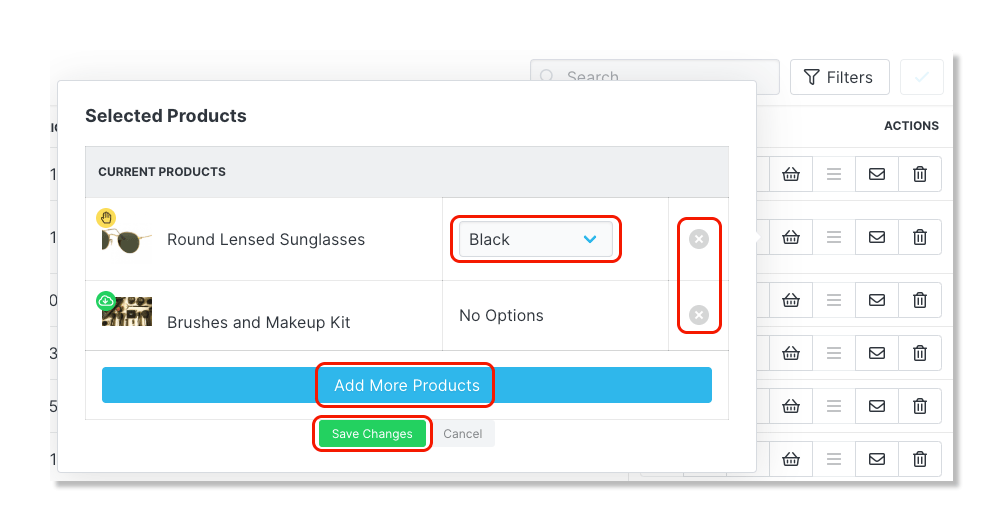- 23 Jan 2023
- Print
- DarkLight
- PDF
How to Negotiate a Proposal Price and Change Product
- Updated on 23 Jan 2023
- Print
- DarkLight
- PDF
Use the following guide to learn how to negotiate and change an influencer's proposal price and product within the campaign workroom. If you do not want to reject your influencers proposal you are able to negotiate with an influencer via email in order to accept their proposal but not at the rate or the product that they have asked for.
In the guide, you will learn how to:
Negotiate Proposal Price
Step 1 Click Program, in the navigation bar, and select Campaigns.
Step 2 Click the Campaign Work Room icon.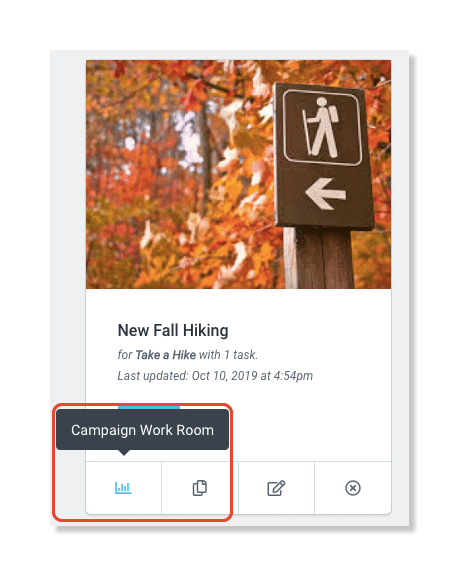
Step 3 Click on the Proposals tab, hover over theinfluencers row and click the Send E-Mail icon to negotiate the price with your influencer.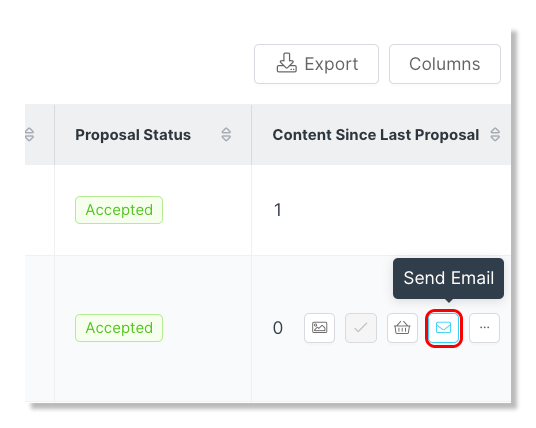
Step 6 Once an agreement has been made*, click* on theellipsis icon and select Change Price.
Step 7 Enter the new negotiated price and click the Change button.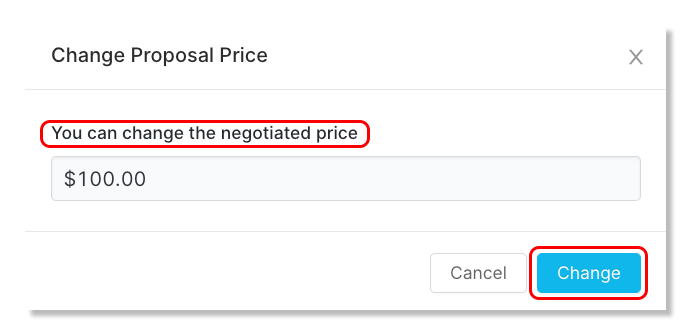
Change Product from a Proposal
Step 1 Click Program, in the navigation bar, and select Campaigns.
Step 2 Click the Campaign Work Room icon..gif)
Step 3 Click on the Proposals tab, click the Send E-Mail icon to negotiate/notify the influencer of the product change.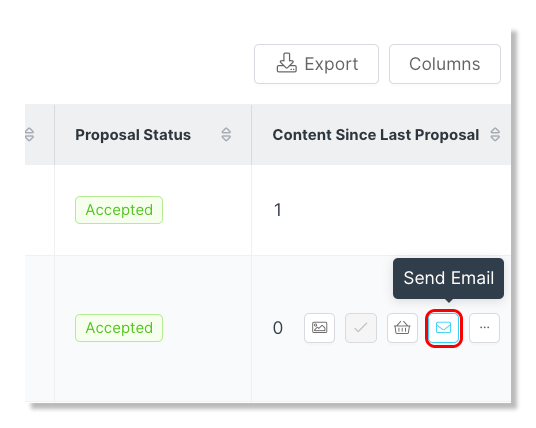
Step 4 Once an agreement has been made*, click* on the Manage Products icon.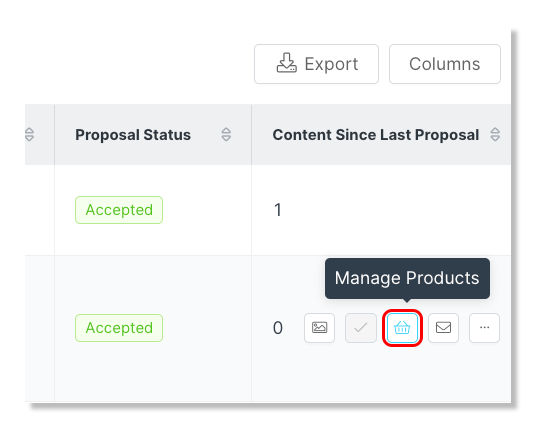
Step 5 Click the Change Products button.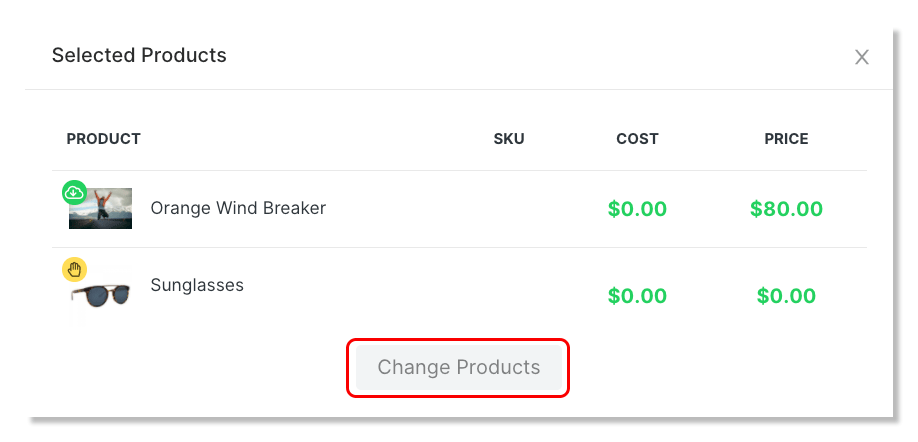
Step 6 You can then delete the current product , change the option(s) , or click Add More Products . Make sure to save the changes that are made.