How to Submit Proposals for a Creator
- 23 May 2023
- Print
- DarkLight
- PDF
How to Submit Proposals for a Creator
- Updated on 23 May 2023
- Print
- DarkLight
- PDF
Article summary
Did you find this summary helpful?
Thank you for your feedback
Note
If you joined GRIN on January 23, 2023 or later, Campaigns will not be available for your account and has been replaced by Activations. You can use Activations to manage and organize your creator marketing programs. For more information, check out our help articles.
Creators that already have a contract in place for a particular campaign are not required to submit secondary proposals for additional tasks or products. You are able to create and submit the proposals on their behalf.
Step 1 Click Program and select Campaigns.
Step 2 Click the Campaign Work Room icon.
Step 3 Check the boxes next to the creators that you would like to submit a proposal for.
Quick Tip
If you want to submit a proposal for only one creator, click on the Create Proposal icon under the Actions column.
Step 4 Click the blue checkmark in the right-hand corner and select Create Proposals.
Step 5 Select products , enter payment (if required), enter any notes, and click Create.
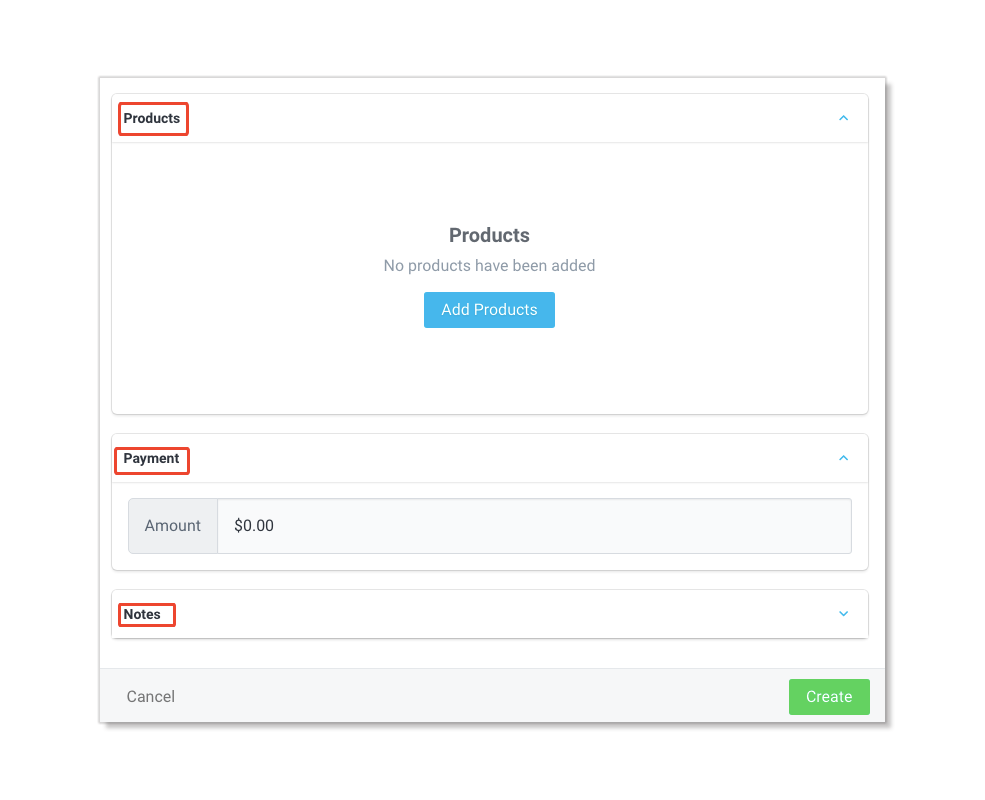
Was this article helpful?

