How to View Past Instagram Stories and Insights
- 30 Aug 2024
- Print
- DarkLight
- PDF
How to View Past Instagram Stories and Insights
- Updated on 30 Aug 2024
- Print
- DarkLight
- PDF
Article summary
Did you find this summary helpful?
Thank you for your feedback
This guide will take you through how to access expired stories along with the insights. If for any reason you miss the delivery of your stories you have access to these posts, along with your metrics, within your "Archived" content on Instagram. Follow the steps below to learn how to access your archived story content.
Quick Tip
If you need to deliver your story content to the brand you are collaborating with, then you can deliver your stories manually through your Live URL dashboard before your story expires. Follow the steps in this guide to learn how.
Step 1 On Instagram, click on your menu bar.
Step 2 Click on Archive.
Step 3 Select your story.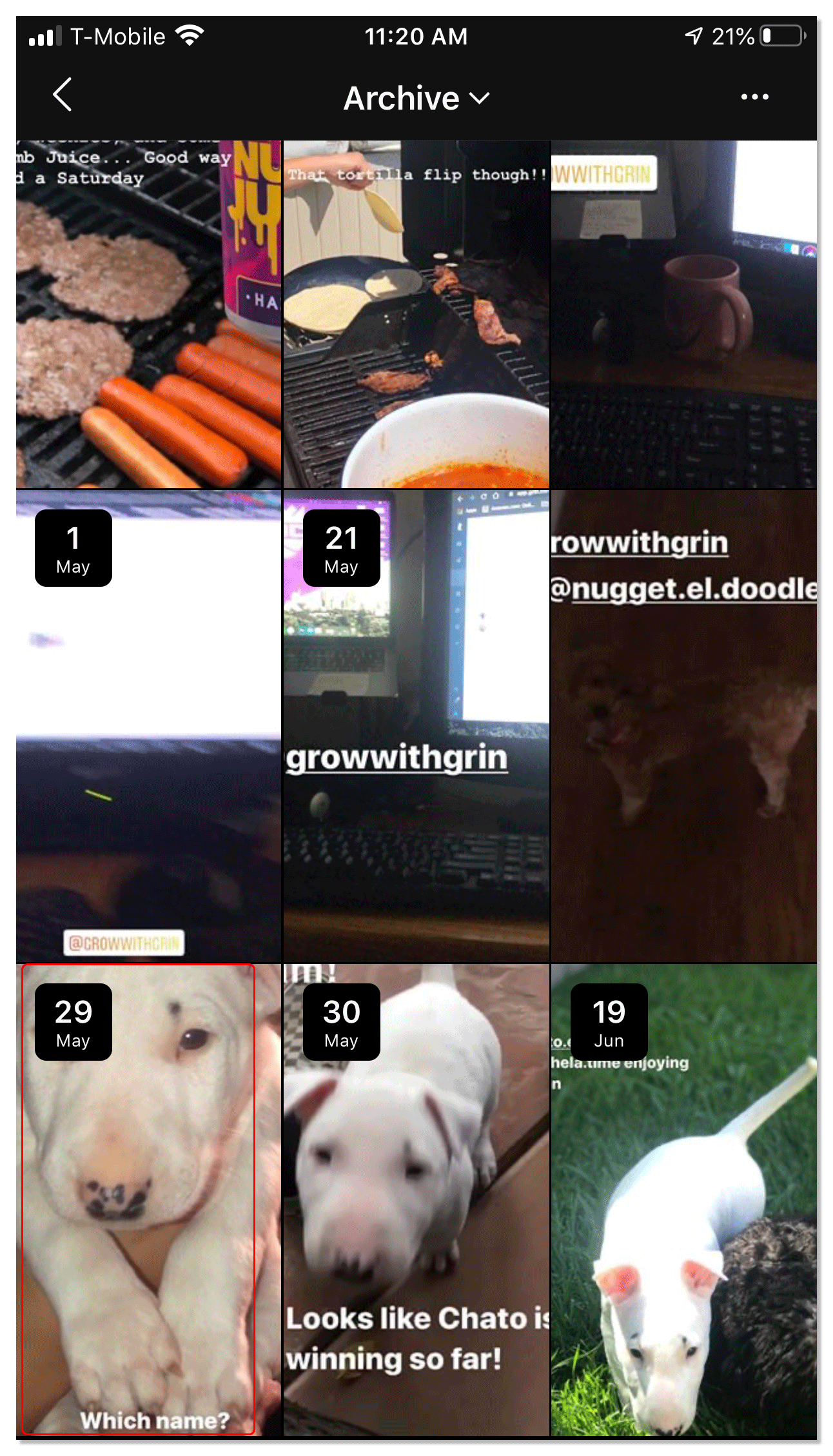
Step 4 Swipe up on the story to view your insights.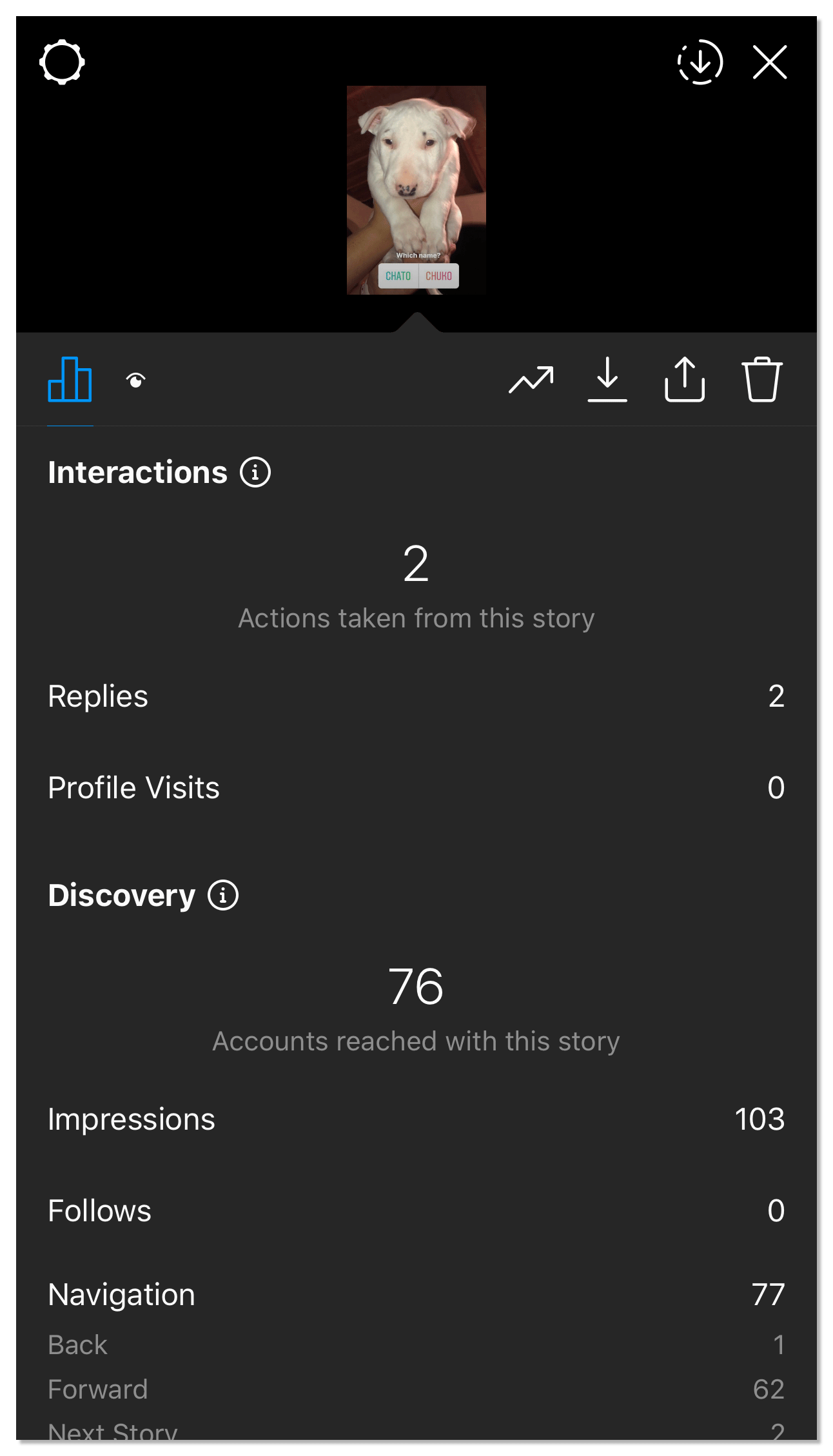
Was this article helpful?

