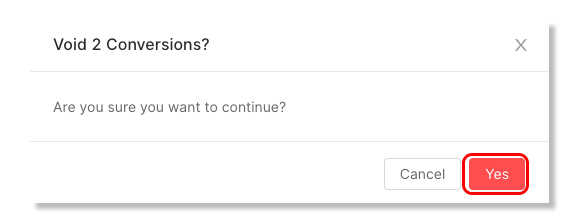- 23 May 2023
- Print
- DarkLight
- PDF
How to Void Conversions
- Updated on 23 May 2023
- Print
- DarkLight
- PDF
In this guide, we will go through how to void influencer sales both individually and in bulk. If for any reason you would like to cancel the commission earned on an influencers conversion or a set of conversions, then you can do so within your campaign work room. Follow the steps below to learn how to void conversions.
In this article, you will learn:
How to Void Individual Conversions
Step 1 Click Program and select Campaigns.
Step 2 Click the Campaign Work Room icon.
Step 3 In the work room click the "Conversions" tab.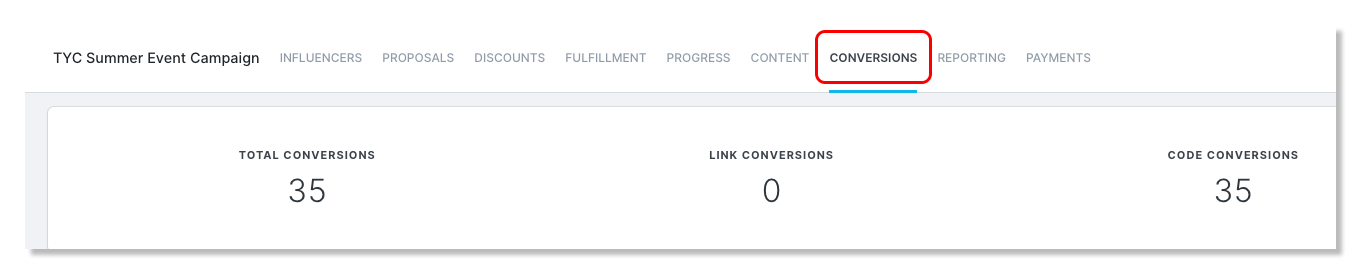
Step 4 Under the Actions column, click on Void Conversion.
Step 5 Click on Yes, void this conversion.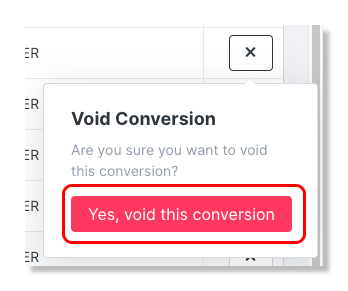
How to Void Multiple Conversions
Step 1 Click Program and select Campaigns.
Step 2 Click the Campaign Work Room icon.
Step 3 In the work room click the "Conversions" tab.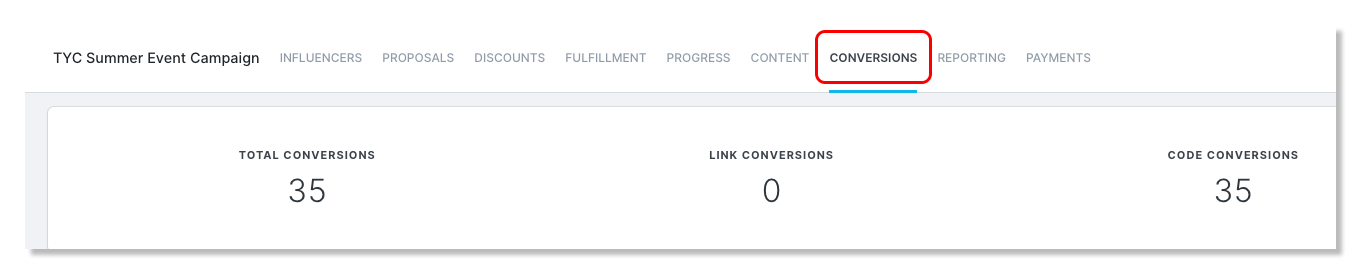
Step 4 Select the conversions you would like to void.
Step 5 Click on the ellipsis and select Void Conversions.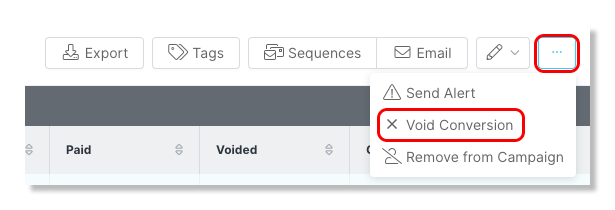
Step 6 Click on Yes.