Integrating with Dropbox
- 13 Sep 2024
- Print
- DarkLight
- PDF
Integrating with Dropbox
- Updated on 13 Sep 2024
- Print
- DarkLight
- PDF
Article summary
Did you find this summary helpful?
Thank you for your feedback
You can integrate with Dropbox so you can sync your creators’ content directly within GRIN. This way, you can quickly and easily export content from your creators and share it with your team to use in your future creator marketing programs!
What You'll Need
- An existing Dropbox account
- Access to the Dropbox folder you want to sync to
How to Do It
- Navigate to Account > App Marketplace. This will open the App Marketplace page.
- Find the Dropbox integration by either:
- Searching "Dropbox" in the search bar.
.png)
- Navigating to the Cloud Content Collaboration App Category.
(1).png)
- Click Connect on the Dropbox app card. This will open a new window to connect to Dropbox.
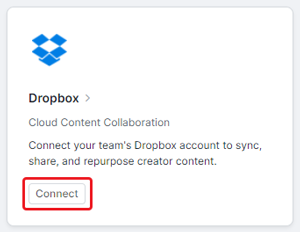
- Sign in to your Dropbox account via your Google, Apple, or Dropbox account.
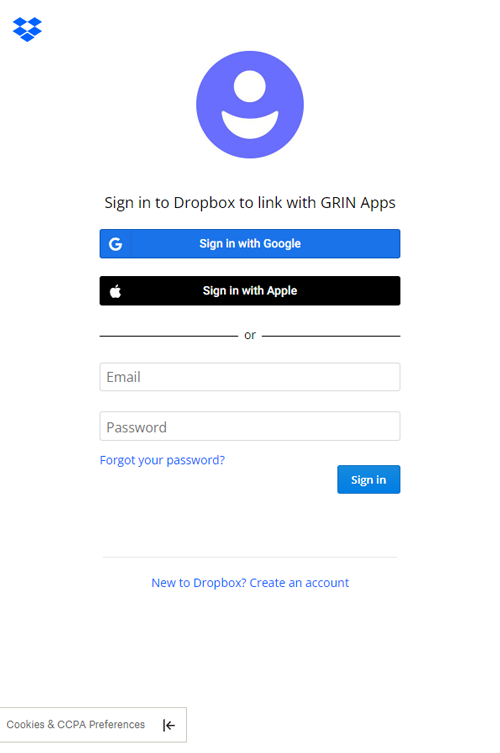
- If prompted, click Allow to grant GRIN permission to access your Dropbox files and folders.
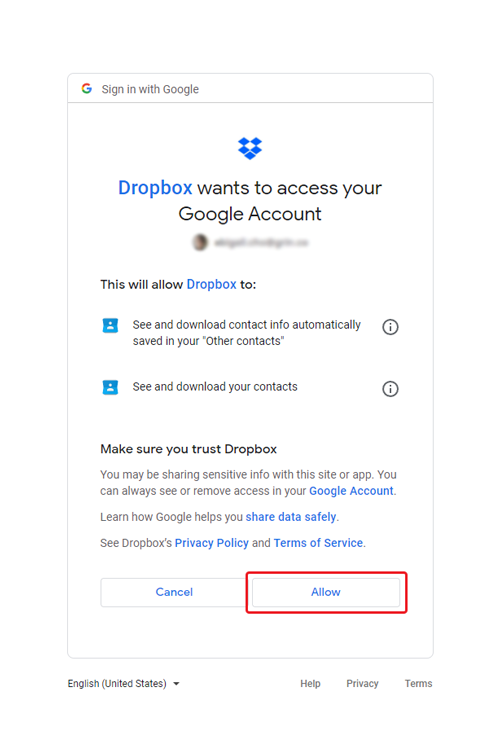
That’s it! Your Dropbox account should now be integrated with GRIN. Now, you’ll be able to directly sync your creators’ content to your Dropbox at any time and easily share content across your team.
Was this article helpful?

