Managing Payables
- 07 Mar 2025
- Print
- DarkLight
- PDF
Managing Payables
- Updated on 07 Mar 2025
- Print
- DarkLight
- PDF
Article summary
Did you find this summary helpful?
Thank you for your feedback
You can view owed payments for all your creators from the Centralized Payments Dashboard, including owed payments from across all of your active programs in GRIN. This means that you can easily manage all your payments from one place.
How to Do It
You can access the Centralized Payments Dashboard by navigating to Program > Make Payments. This will display all your owed payments across GRIN.
From the Dashboard, there are various tools you can use to manage your creators’ payment information.
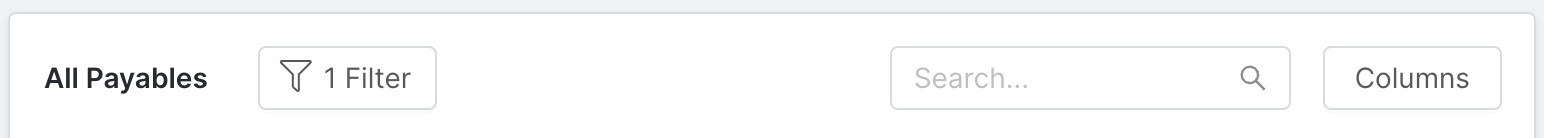
- Filters: Select this button to open various filters you apply to your Dashboard.
- Search: Enter a phrase in this field to display results matching that phrase.
- Columns: Select this button to add or remove columns to display in your Dashboard.
You can also select the checkbox next to multiple creators to display new bulk actions.
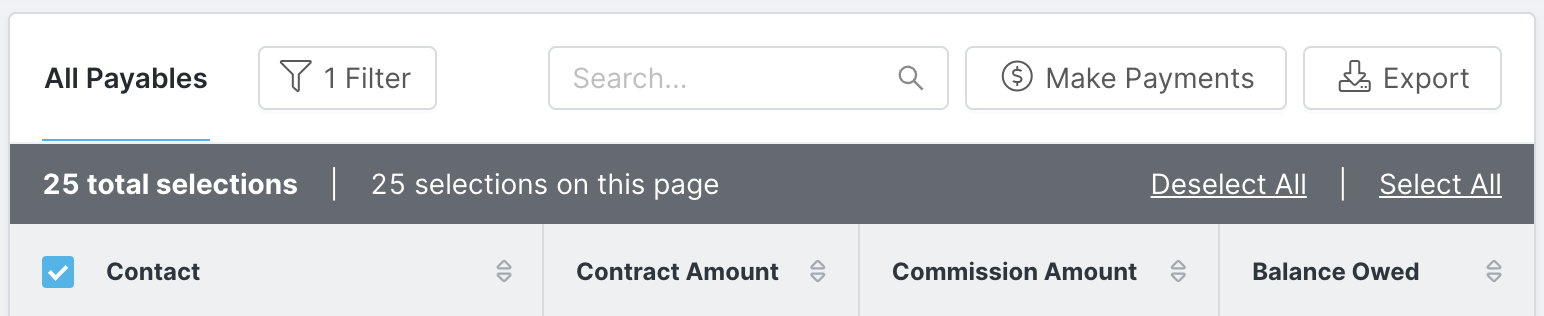
- Make Payments: Open the Make Payments modal to pay your selected creators. For more information on paying creators, see our article Making Payments to Creators.
- Export: Download a CSV file of your currently selected payables.
Note
Payments where the creator's agent receives payments on behalf of the creator will be marked with a "Paid to Agent" tag.


Was this article helpful?

