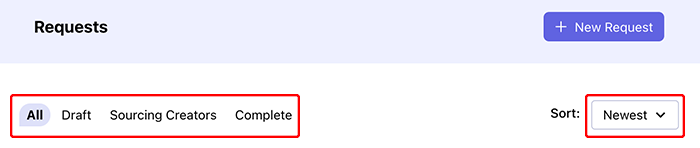- 20 Sep 2023
- Print
- DarkLight
- PDF
Managing Your Requested Lists
- Updated on 20 Sep 2023
- Print
- DarkLight
- PDF
After you’ve started a request for at least one Curated List, you can return to the Curated Lists Dashboard at any time to review and manage your List requests. From the Dashboard, you can view the status of each of your requests, filter your requests based on status, and view or rate completed requests. Be sure to take advantage of the Dashboard to keep track of all your Curated Lists!
What You’ll Need
- At least one request for a Curated List. You can learn how to request a List with our help article Requesting a Curated List.
How to Do It
Each List appears as an individual card in the Curated Lists Dashboard. Each card has your List’s name, associated Brand, status, description, and created at date.
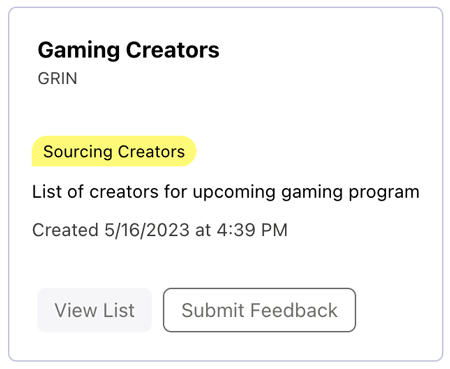
The Dashboard organizes each List based on its status, and each List’s card has different actions you can take based on the status. They are:
- Draft: You started filling out the request form for this List, but it hasn’t been submitted yet. Drafted Lists have the following actions:
- Edit Draft: Select this button to return to your last place in the form
- Sourcing Creators: You submitted the form for this List, and GRIN is now finding creators based on your criteria. You can’t take any actions on Lists that are being sourced.
- Complete: GRIN finished finding creators for this List, and it’s now ready for you to view or submit feedback on. Completed Lists have the following actions:
- View List: Select this button to go to your Contacts > Prospects table to view your curated creators. Your Prospects table will automatically have a filter that will only show the creators GRIN found for the specific List.
- Submit Feedback: Select this button to rate the quality of your List. You can also leave additional comments about your List if you would like to. Your feedback will help GRIN continue to find the best creators for your Curated List requests.
You can filter your Lists based on these statuses by clicking on one at the top of the Dashboard. You can also sort your Lists by newest or oldest using the Sort dropdown menu.