Setting Up Affiliate Tracking with BigCommerce
- 13 Sep 2024
- Print
- DarkLight
- PDF
Setting Up Affiliate Tracking with BigCommerce
- Updated on 13 Sep 2024
- Print
- DarkLight
- PDF
Article summary
Did you find this summary helpful?
Thank you for your feedback
You can assign affiliate links to your creators and track how those links are used with affiliate tracking. With affiliate tracking, you can see how many page views, sales, and commissions your creator’s unique link has generated. This lets you not only easily pay out your creators, but track where your most successful conversions are.
The affiliate tracking setup process differs slightly depending on which Ecommerce store you've integrated with. This article explains how to set up tracking with BigCommerce.
What You'll Need
- Admin access to your BigCommerce account.
- Your GRIN account already integrated with BigCommerce. To learn how, see Integrating with BigCommerce.
How to Do It
- Navigate to Account > Account Settings > Integrations.
- Select Settings on the Affiliate Integration.
.png)
- If you haven’t generated a token yet, select Generate Token in Step 1: Generate a Token. If you’ve generated one before, you should see the token here instead.
.png)
- Skip Step 2: Install the Affiliate SDK. Connecting your BigCommerce store to your Brand automatically installs the SDK, so no action is needed here.
- Select Step 3: Enable Conversion Tracking.
- Copy the BigCommerce script onto your device's clipboard. You can also copy the script from below:
<script>
var amount = "%%ORDER_SUBTOTAL_DISCOUNTED%%";
var order_number = "%%ORDER_ID%%";
Grin = window.Grin || (window.Grin = []);
Grin.push(['conversion', amount, { order_number: order_number }]);
</script>- Log in to BigCommerce Admin.
- Navigate to Settings > Advanced > Data Solutions.
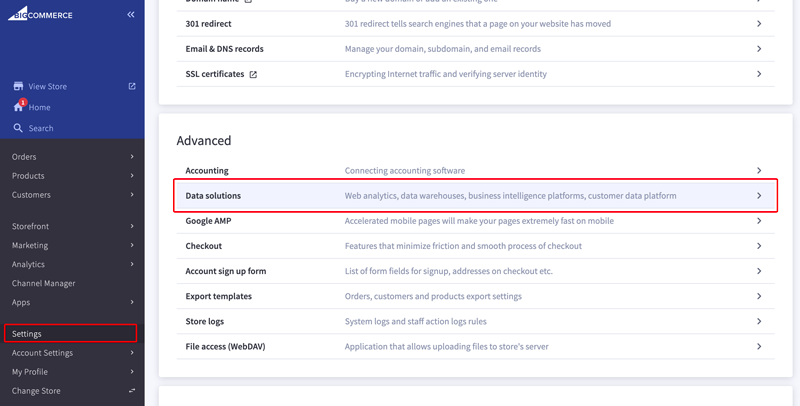
- On Affiliate Conversion Tracking, select Connect.
.png)
- Paste the copied BigCommerce code from Step 6 into the Conversion tracking code box. If there are existing scripts in the box already, paste the code in a new line after the existing scripts.
- Select Connect at the bottom right.
Your BigCommerce account is now set up for affiliate tracking in GRIN! Check out our other articles on creating affiliate link groups and assigning them to your creators to start seeing your creators’ conversions.
Was this article helpful?

