- 08 Sep 2022
- Print
- DarkLight
- PDF
Submitting a Proposal
- Updated on 08 Sep 2022
- Print
- DarkLight
- PDF
When you're ready to send your posts and media to the brand you're working with, you can submit your first proposal from your Live URL following the steps below.
1. From your Dashboard page, your new campaign with your brand should be visible. Select Get Started.
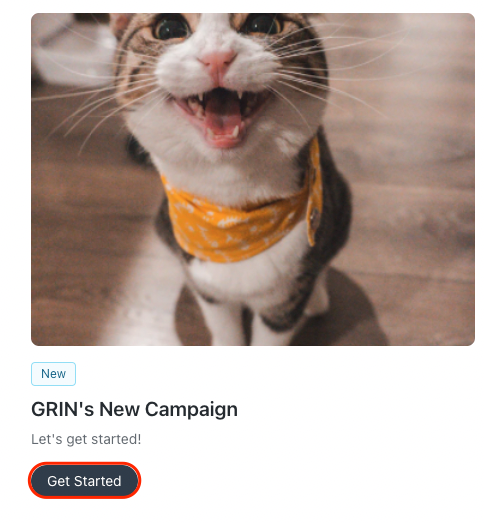
2. The next page indicates your requirements for the campaign. Press Get Started to continue.
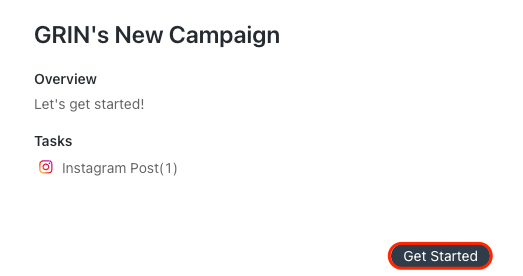
3. Once you've reviewed these tasks, you may have terms to accept or other uploads to complete on the next screen. Your proposal can't be submitted until all tasks are complete. Click Submit Proposal to continue.
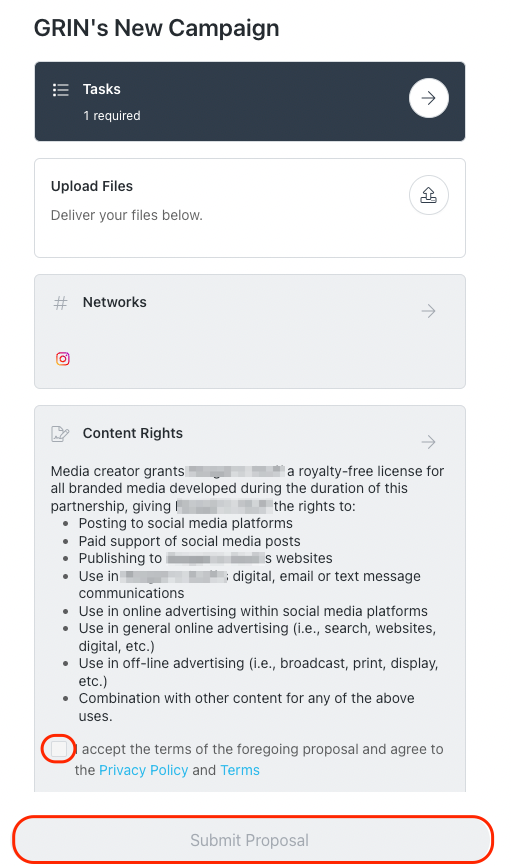
4. Once your proposal is accepted by the brand, you will have a new section on your dashboard for that campaign that allows you to review the accepted proposal. Click My Proposal to review or complete the tasks.
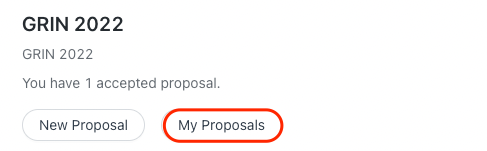
That's it! You've now completed your proposal, and can complete your campaign with the brand. Make sure to visit our page on Setting Up Payouts to ensure you get compensation for your campaign participation.

