- 30 Aug 2024
- Print
- DarkLight
- PDF
Tagging Content to Sync
- Updated on 30 Aug 2024
- Print
- DarkLight
- PDF
Once you’ve submitted a proposal to your collaborating brand and they’ve started their creator marketing program, you can start posting content for the brand to see. Typically, brands will also ask you to include specific hashtags or mentions in your content’s captions so they can track when you’ve posted. You can see these tags and mentions when you open your active proposals from your Live Site.
.png)
If you don’t see any hashtags or mentions, contact your collaborating brand to see if they want you to include any and update your proposal with them.
If you connected the right social network to your Live Site, then GRIN can use these matching tags and mentions to automatically pull your content in for your brands to view immediately. Brands will also be able to see your content stats, engagements, and performance.
However, some social networks have specific requirements on how to add tags and mentions in order for GRIN to successfully pull in content. You can review how to properly tag your content for each social network below.
What You'll Need
- Connected social network accounts in your Live Site's Networks page. If a network isn't connected, then any content you post on that network won't pull in, even if you use the right tags and mentions. For more information on connecting your social network accounts, check out our help articles in Managing Social Networks.
How to Do It
Tagging requirements are different depending on the type of Instagram post you’re posting:
- Posts or Reels: Include your brand’s requested hashtags or mentions in the post’s caption. You can also add mentions to the Tag people field or tag the brand in the post's image. Do not use Stickers or text overlays. Your content won’t pull in if you do, even if you use the correct hashtags and mentions.
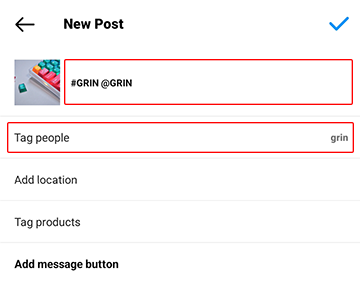
- Stories: Use a text overlay with your brand’s requested hashtags or mentions. Do not use Stickers. Stories with Stickers won’t be pulled in even if you use the correct tags and mentions.

TikTok
When posting TikTok content, make sure you include both hashtags and mentions in the post’s caption. GRIN won’t detect mentions if you mention accounts through the Tag people option.
.png)
When posting Facebook content, make sure you are not using Stickers with your requested hashtags or mentions. Only content with tags and mentions directly in the post’s caption or with a text overlay will be pulled in.
When Tweeting, include your tags and mentions in the Tweet like you normally would.

YouTube
When posting a YouTube video, be sure to include your mentions in either the video's Title or Description. Tags should be included in the Title, Description, or the Tags field in the Show More options. 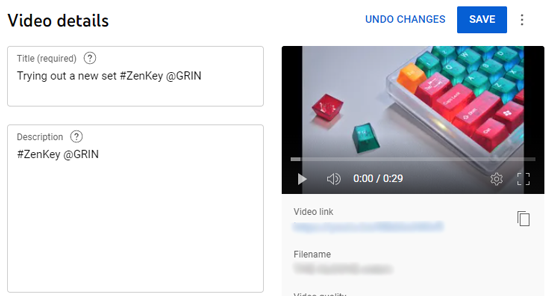
When creating your Pin, you must include your requested hashtags and mentions in both the Pin’s Description and Alt Text.
.png)
Twitch
When uploading a VOD, make sure you include your tags and mentions in your VOD's Title. GRIN won't detect tags you include in the Tags field.
.png)


.png)