- 23 May 2023
- Print
- DarkLight
- PDF
Tracking Subscription Conversions with Recharge
- Updated on 23 May 2023
- Print
- DarkLight
- PDF
If you installed Recharge on your ecommerce store prior to November 2nd, 2021, you’ll need to set up affiliate tracking within Recharge as well in order to track subscription conversions. This is because the older version of Recharge uses its own checkout process and needs to have our customized conversion script added separately. GRIN will only record a conversion for the initial purchase. The recurring orders within the subscription will not be counted towards your creator’s affiliate link stats or commission earnings.
What You'll Need
- Affiliate tracking set up for your store or website
- An existing brand you want to set up tracking for
- Administrator access to your ecommerce account
How to Do It
- Click Brands. This will open a list of your current brands.
- On the brand you want to set up tracking for, click the Affiliate Links icon. This will open the Affiliate Links window as well as any affiliate link groups you already have for the brand.

- Click +Create Group.
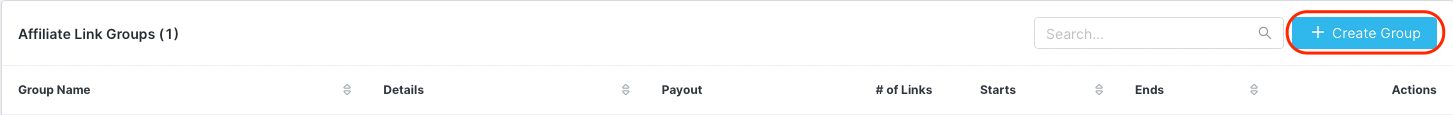
- In Step 1. Link Details, fill in the following fields:
- Name (Internal): how your link will appear to you in GRIN
- Attribution Window: for how many days a purchase will be eligible as a conversion after a creator’s affiliate link is used
- Set Do you use a third party app for checkout? to Yes. This will open options to configure tracking for your third party app.
subdomain.domain.com- Select Recharge from the Script Options dropdown menu. This should be chosen by default.
- Click the Copy Script button
- Log into your ecommerce store.
- Follow the steps in the Add a script section in Recharge's help article Adding additional content and scripts using the script you copied in Step 7.
</script> tag that appears. Congrats! Your Recharge checkout service is now set up to report conversions from your creators’ affiliate links. Check out our other articles on how to create affiliate link groups and assign them to your creators so you can start tracking your conversions!

