Upgrading Creator Capacity
- 19 Aug 2024
- Print
- DarkLight
- PDF
Upgrading Creator Capacity
- Updated on 19 Aug 2024
- Print
- DarkLight
- PDF
Article summary
Did you find this summary helpful?
Thank you for your feedback
If you need to upgrade the number of creators you'd like to save in GRIN, you can follow these steps to immediately upgrade your capacity and continue to recruit more creators to your program!
Note
Creator capacity upgrades are only available for users who signed up or renewed after July 2022. If you signed up before this date, reach out to GRIN Support for capacity upgrades.
How to Do It
- Navigate to Contacts > Creators and select the Upgrade button.
- Select your capacity upgrade, which is available in increments of 50.
- Confirm your purchase by checking the box after reading the Subscription Terms.
- Your new capacity for creators will be applied immediately, and an email confirmation will be sent to your account's email.
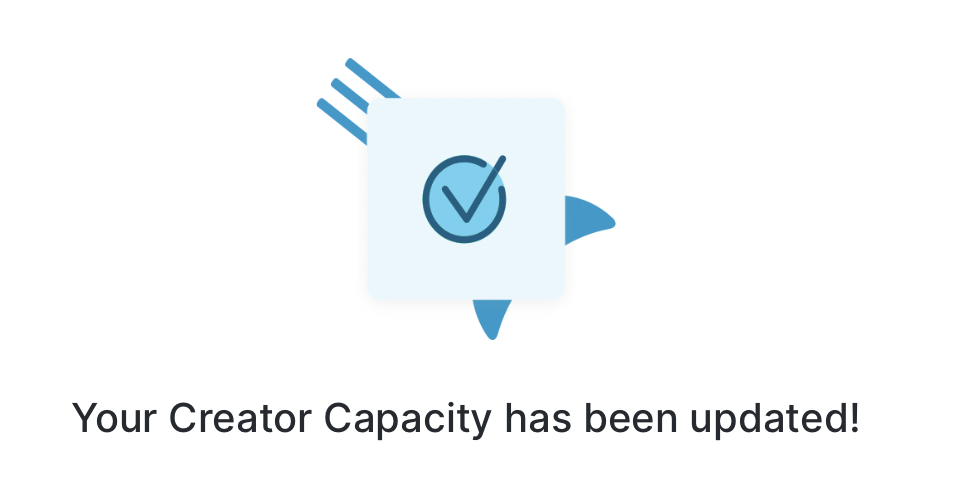
Notes
If your upgrade selection is part of the next paid GRIN tier, you may be prompted instead for a tier upgrade request. This is optional, and you can proceed with a capacity upgrade independently of your tier.
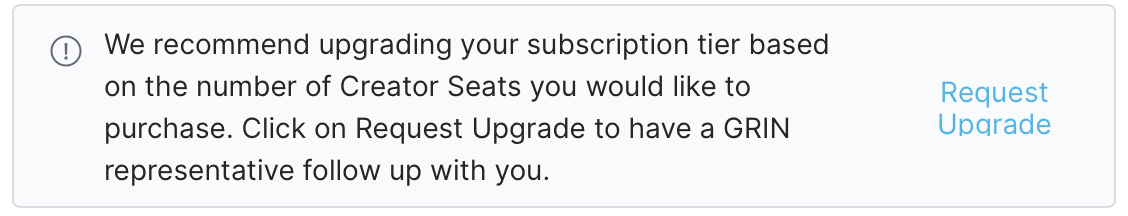
If your tier upgrade status is pending with GRIN support, you can still upgrade your creator capacity separately so you have immediate access to higher capacity. However, be sure to notify your GRIN representative after you have done so.
If your account has numerous users, be sure your GRIN users have the ability to Manage account add-ons within Account > Settings > Users.
Was this article helpful?

