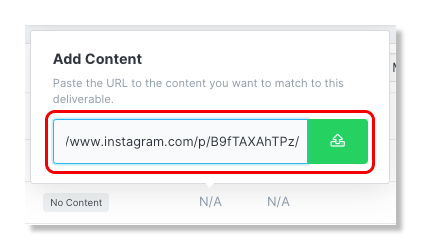- 19 Aug 2024
- Print
- DarkLight
- PDF
Uploading Content for Creators
- Updated on 19 Aug 2024
- Print
- DarkLight
- PDF
This guide will take you through the steps on how to deliver content on your creator's behalf. If for any reason a deliverable has not pulled in, you have the option to upload those posts manually within both a campaign and a partnership.
In this guide, you will learn:
How to Deliver Content in a Campaign
1. Navigate to Program > Campaigns.
2. Click the Campaign Work Room icon.
3. Select the Progress tab, hover over the row of the influencer you will be delivering content for, and click the Add Content icon.
4. Select a Task for the content (optional), paste the URL of the creator's post, and click Apply.
How to Deliver Content in a Partnership
1. Navigate to Program > Partnerships.
2. Locate the influencer partnership to manage and click on the Manage Partnership icon under Actions.
3. In the Progress section, select Deliverables and select the month to deliver the content.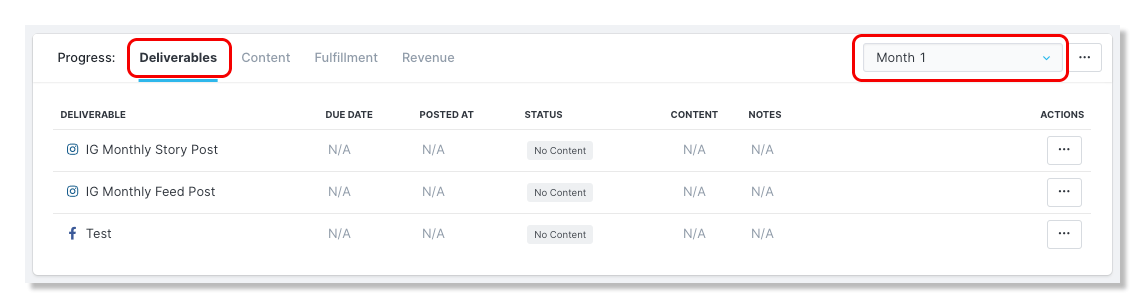
4. In the Content column, click on the N/A for the task you will be delivering the content to.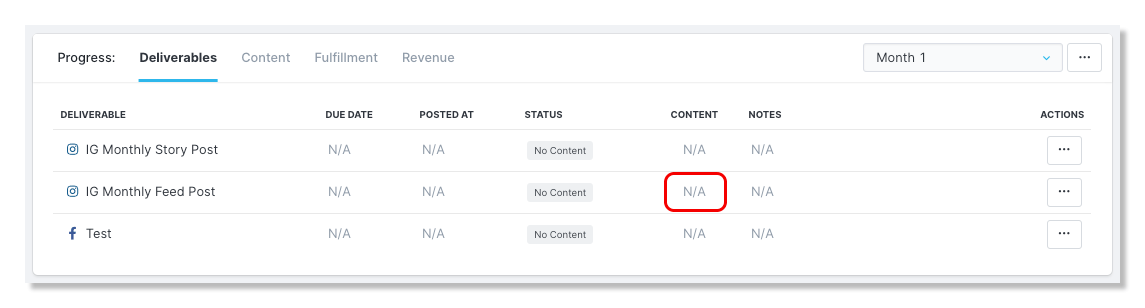
5. Paste the URL for the post and click the green Upload button.