Why Creator Content is Not Displaying in GRIN
- 16 Jul 2024
- Print
- DarkLight
- PDF
Why Creator Content is Not Displaying in GRIN
- Updated on 16 Jul 2024
- Print
- DarkLight
- PDF
Article summary
Did you find this summary helpful?
Thank you for your feedback
It can take up to a day for content from social networks to pull in and appear in GRIN. However, if it's been some time and you still do not see content, you can check some of the reasons below for why it may not have appeared.
- Some networks may require creators to connect their accounts to share their data. If content hasn't pulled in, your creator may not have connected the right social network account or completed the connection. Reach out to your creators to ensure they connect. They can learn how to connect to each network with our help articles.
- GRIN only knows to pull in content based on any selected networks and tracked hashtags or mentions you include in your Activation, Campaign, or Partnership tasks. When you set up a program, make sure you do both of the following:
- Choose the network or create a task for the network you want to track content from. For example, if you want to pull in Instagram content, make sure you choose to track Instagram or create at least one Instagram task. You can learn more about adding tracking in our help articles for Activations, Campaigns, or Partnerships.
- Provide a hashtag or a mention to track. After you add creators to your program, they'll see those tags and mentions you listed on their Live Sites. When they add those tags and mentions to their posts' captions, GRIN will know to pull them in.
- If your creator is in multiple Activations with the same tracking @mentions and #hashtags, there are no delivery dates set, or if the creator is not paused in any other active Activations, then content will pull in to the most recently created Activation that the creator is part of. If you don't see content in an Activation, check the most recently created one to see if their content is there instead.
- If your creator is in both an Activation or Campaign with the same tracking @mentions and #hashtags, then their content will always go to the most recently created Activation they're a part of. If you don't see content in a Campaign, check the most recently created Activation to see if the creator's content is there instead.
- For Instagram content, stickers cannot be recognized when pulling in content. Ensure your creators are using @mentions and #hashtags directly in the caption or via text overlay.
.png)
- For TikTok content, #hashtags must be done within the caption, and not through the Tag people option. Note: mentions - stickers or in caption - cannot be recognized when pulling in content at this time.
.png)
- For Pinterest content, creators must add a description with #hashtags and @mentions and copy this into the alt text field as well.
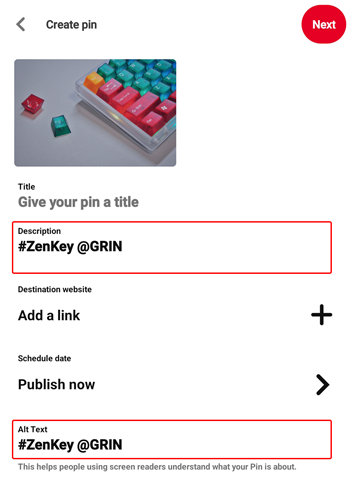
Was this article helpful?

