- 13 Sep 2024
- Print
- DarkLight
- PDF
Getting Started
- Updated on 13 Sep 2024
- Print
- DarkLight
- PDF
Welcome to GRIN! Now that you've created an account with us, you can get started with setting up your account and launching your creator marketing campaigns. You can learn more about GRIN and your first steps with this article.
Getting Around GRIN
You can navigate through GRIN with the main menu. Each one is meant to walk you through the creator management journey, from recruiting creators to synthesizing reports on your completed programs.
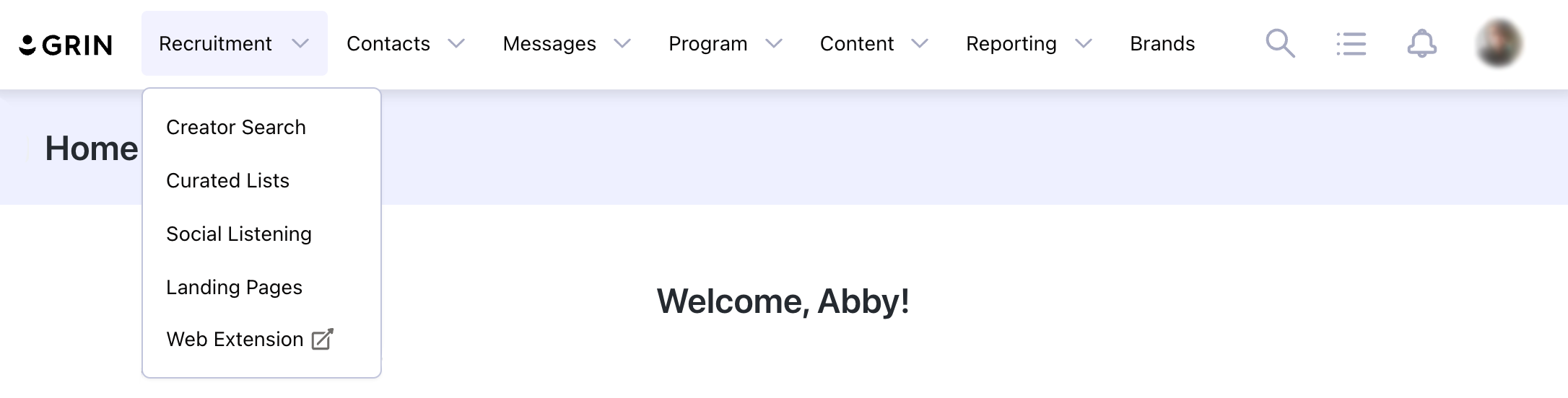
Here's a summary of all of GRIN's menus:
- Recruitment: Use our suite of creator discovery tools to find and add new creators to work with in your programs.
- Contacts: Manage your creators with tags, relationship stages, and other custom properties. Contacts are organized creators you're currently working with, prospects you're in talks with, and applicants who have applied to participate in your programs.
- Messages: Compose, manage, and send emails to creators either individually or in bulk. You can also create email templates and schedule email sequences to send out automatically.
- Program: Run your creator marketing programs from start to finish, including inviting creators, creating tasks, and assigning codes and links, as well as manage payments to creators.
- Content: View and download content pulled in from creators' posts as part of your creator marketing programs.
- Reporting: View, customize, and export reports of your programs to measure their performance.
- Brands: Create and manage your brand settings, such as your ecommerce integrations, discount codes, and affiliate links, to attach to your programs.
- Search: Search keywords to find what you need in your GRIN account.
- Tasks: Create internal tasks and deadlines for users in GRIN to help manage your programs.
- Notifications: See what's new in your GRIN account.
- Account: View your account details, manage your account settings, and add integrations to your account.
Setting up in GRIN
If you're not sure where to start in GRIN, you can follow some of these steps to start running your programs.
1. Set up your Brand
When you first log in to GRIN, you should automatically be prompted to set up some initial settings to get started. But if you opted out of finishing those settings, we recommend doing the following to start:
- Connect your email: Integrate your email provider so you can access your emails with creators directly within GRIN. You can also take advantage of GRIN's templates and sequences to automate your creator emails.
- Create a Brand: A Brand is the central place for your branding, products, and affiliate and discount code information. You need a Brand to create a program, so we recommend you set up a Brand early on when you start in GRIN.
2. Recruit and Contact Creators
- Discover new creators: If you need creators for your programs, you can take advantage of GRIN's creator discovery suite. You can add creators you find directly into your Contacts. When you do, GRIN will automatically generate a Live Site URL for them, which is their unique portal to access their programs, payments, and insights while working with you.
- Add existing creators: If you already have creators from previous programs you've run outside of GRIN, you can import those creators into your Contacts as well.
- Reach out to creators: Once you have a suite of creators you want to work with or are already working with, you can use GRIN's email integration to keep in touch with them and get them interested in your programs.
3. Create and Run a Program
- Create an Activation: An Activation is a program you can fully customize to best suit your needs in GRIN. In a single Activation, you can manage available products for creators, choose affiliate links and discount codes to apply, create tasks for creators to post on social media, manage content rights, and more.
- Add and activate creators: Once you've set up your Activation, you can start adding the creators you added to your Contacts to it. If they're interested in participating, you can activate them and send them their Live Site URL to onboard and start participating in the program.
- Assign codes and links, send products, and track content: Depending on how you've set up your Activation, your actions may differ, but no matter what you chose, you can manage all of it within the same Activation using the built in workflow.
- Pay creators: Once creators post or create conversions with their links and codes, you can send and manage their payments.
4. Generate Reports
- Customize your reports: You can mix and match metrics for different parts of your program so you can see the performance most relevant to your business. These reports update in real time, so you can always return to see how your programs are performing.
- Export reports: When you're ready, export your reports to share with other areas of your business so you can see the ROI you're getting out of creator marketing.

