- 30 Sep 2024
- Print
- DarkLight
- PDF
Integrating with TikTok for Business
- Updated on 30 Sep 2024
- Print
- DarkLight
- PDF
You can integrate with your TikTok for Business account to use TikTok-related features in GRIN, including:
- Paid Amplification in Activations
These features are ideal for managing TikTok creators and running TikTok campaigns. You can learn how to integrate with TikTok for Business in this article.
What You'll Need
- A verified TikTok Business account that is connected to the TikTok Creator Marketplace.
- If you're going to use Paid Amplification, you'll also need a TikTok Ads Manager account. We recommend linking your TikTok Creator Marketplace account with your Ads Manager account. You can learn how to do so with TikTok's help article.
How to Do It
- Navigate to Account > App Marketplace.
- Select Connect on TikTok for Business.
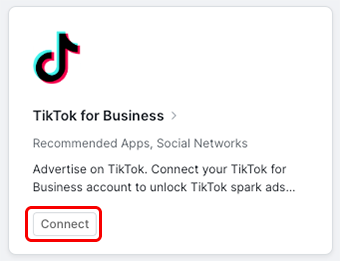
If you don’t see TikTok for Business in your Marketplace, you can also search for it or filter by the Social Networks app category.
- Enter the following information:
- Brand: The Brand you want to connect your TikTok for Business account to.
- TCM Account ID: The ID number associated with your TikTok Creator Marketplace account.
Be careful you do not enter your TikTok Ads Manager ID in the TCM Account ID field. The TikTok Ads Manager ID and TikTok Creator Marketplace ID are different. To find your TCM ID, log in to your TikTok Creator Marketplace account, navigate to your Account settings, and copy your Account ID.
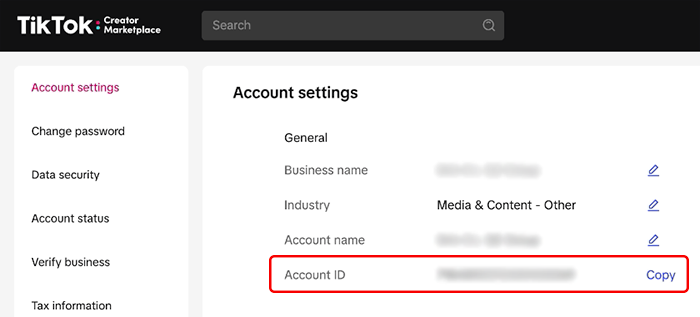
- Brand Industry Category: The most appropriate industry for your Brand.
- Brand Industry Fields: A subcategory for the Industry Category you select.
- Select Connect and complete the login flow via TikTok. Be sure to accept all permissions when you're prompted to.
Once you finish the login process in TikTok, GRIN will check if your credentials are correct. If they are, then you’ll be connected with your TikTok Business account, and you'll be able to use TikTok-related features that require this integration in GRIN.

