- 15 Aug 2022
- Print
- DarkLight
- PDF
Managing Insights
- Updated on 15 Aug 2022
- Print
- DarkLight
- PDF
The Insights tab is a great place to view your conversion performance with your Brand partnerships. This page displays total conversions from your affiliate links and discount codes, as well as see your conversion rates and total commissions earned from your conversions. Be sure to take advantage of the Insights tab to track how your partnerships with your Brands are progressing!
What You’ll Need
- The Insights tab enabled, which is a setting that your Brand needs to toggle on. If you don’t see an Insights tab, reach out to your Brand to discuss whether they’re open to enabling this setting.
- An assigned affiliate link or discount code. If you don’t have at least one of these, the Insights tab won’t appear.
- A verified Live URL account. For more information, check out our help article Verifying Your Account.
How to Do It
You can open the Insights tab by clicking on Insights on your Live URL. Once there, you’ll see various different data about your link and code conversions.
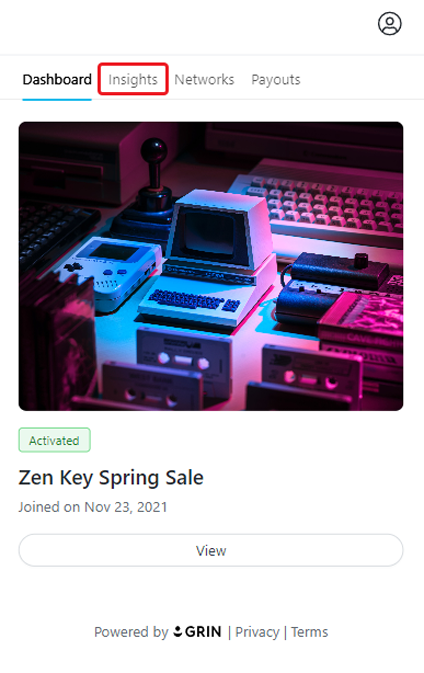
At the top of the page is your Total Conversions graph, which displays the number of conversions you’ve made over a certain period of time. You can change the time period with the filters below the table.

These filters are:
- 1W (1 week)
- 1M (1 month)
- All (all time)
You’ll also see tables with different metrics about your conversions.
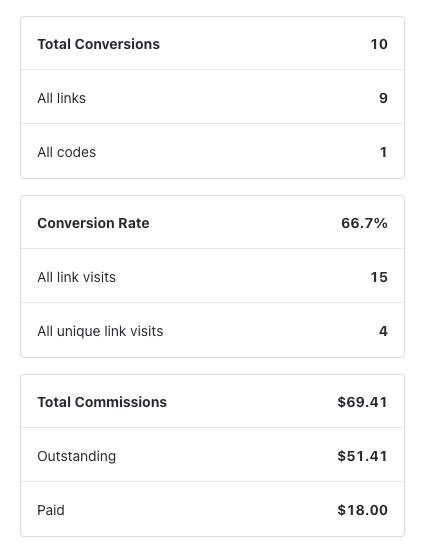
Each metric is defined below:
- Total Conversions: The total number of conversions you’ve made with your affiliate links and discount codes. This is calculated as All links + All codes.
- All links: The total number of conversions you’ve made with your affiliate links
- All codes: The total number of conversions you’ve made with your discount codes
- Conversion Rate: The percentage of unique affiliate link visits that generated a conversion. This is calculated as Total Conversions ÷ All unique link visits.
- All link visits: The total number of times someone clicked on your affiliate link
- All unique link visits: The number of unique, or different, people who clicked on your affiliate link
- Total Commissions: The total amount of all your commissions. This is calculated as Outstanding + Paid commissions.
- Outstanding: Commissions that your Brand still owes you and have not been paid
- Paid: Commissions you’ve earned and have been paid for

