Managing Social Networks
- 27 Feb 2024
- Print
- DarkLight
- PDF
Managing Social Networks
- Updated on 27 Feb 2024
- Print
- DarkLight
- PDF
Article summary
Did you find this summary helpful?
Thank you for your feedback
You can connect your existing social network accounts via the Networks tab on your Live Site. This allows the brand you work with to get accurate metrics for your posts, such as the amount of likes and comments, as well as automatically sync content into GRIN to view.
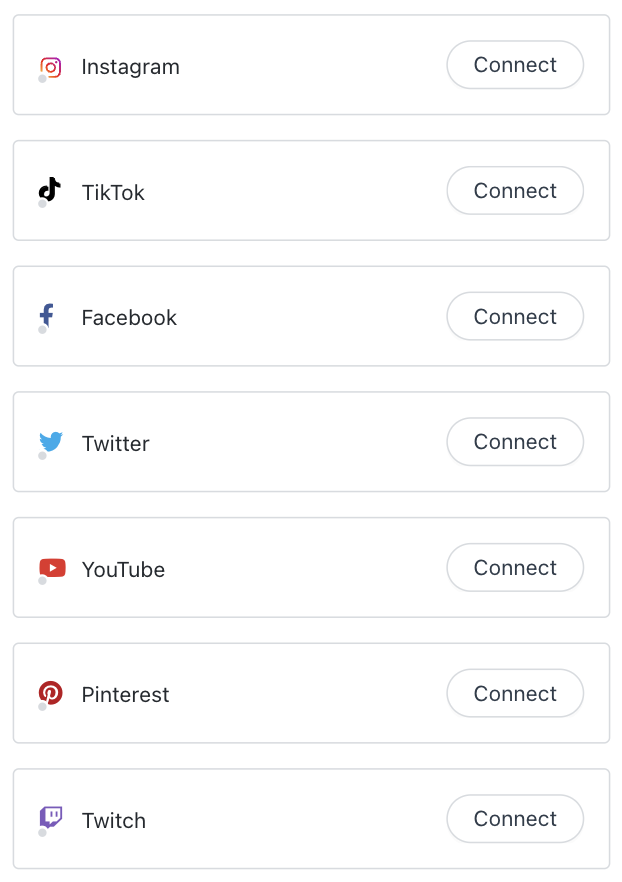
Select the Connect button next to each social network to start the connection process. You can learn more about connecting with each supported social network with our help articles:
You can disconnect your accounts at any time.
Was this article helpful?

