- 13 Feb 2025
- Print
- DarkLight
- PDF
Paying creator commissions
- Updated on 13 Feb 2025
- Print
- DarkLight
- PDF
Overview
Paying creators for their affiliate performance is a crucial part of maintaining a successful program. The Affiliate Hub allows you to track commissions earned and manage payouts all within it.
There are two ways to pay creators the commissions they earned:
- Bulk-payments
- Pay a creator individually
Bulk-payments
In order to bulk-pay creators:
- Select the creators you want to pay.
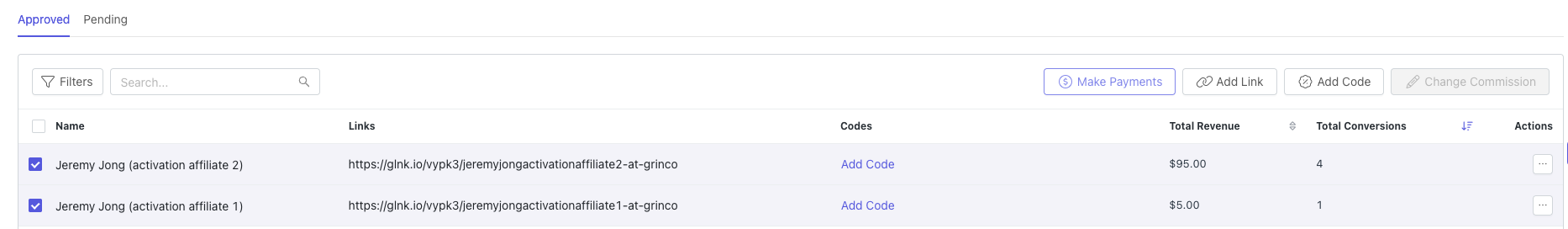
2. Click the "Make Payments" button.
3. Select the payables you want to send payments for.
For more in-depth details on how to pay creators, look at this article.
There are slight differences in the affiliate hub payment functionality from the above linked article. In the affiliate hub, you cannot edit the amount you want to pay for a payable (i.e. if the payable is $1,000, you cannot edit it to paying $600 of the $1,000 owed).
Pay a creator individually
In order to pay a creator individually:
- Click on a creator.
- Click on the "Payments" tab.
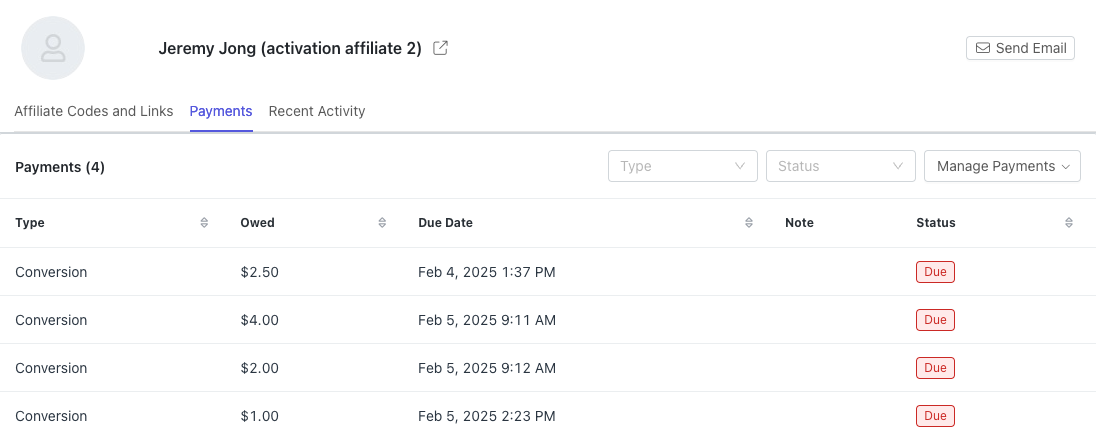
3. Click "Manage Payments > Make Payments"
4. Select the payables you want to send payments for.

