Updating Your Login Credentials
- 04 Sep 2024
- Print
- DarkLight
- PDF
Updating Your Login Credentials
- Updated on 04 Sep 2024
- Print
- DarkLight
- PDF
Article summary
Did you find this summary helpful?
Thank you for your feedback
You can update your login credentials, including your email or password, at any time from your account settings. You can also change your password if you forget from the login screen. Use this guide to learn how.
How to Do It
You can update your login credentials with the following:
Changing Your Login Email
- Navigate to Account > Settings > Profile.
- Under Profile Information, enter your new email in the email address field.
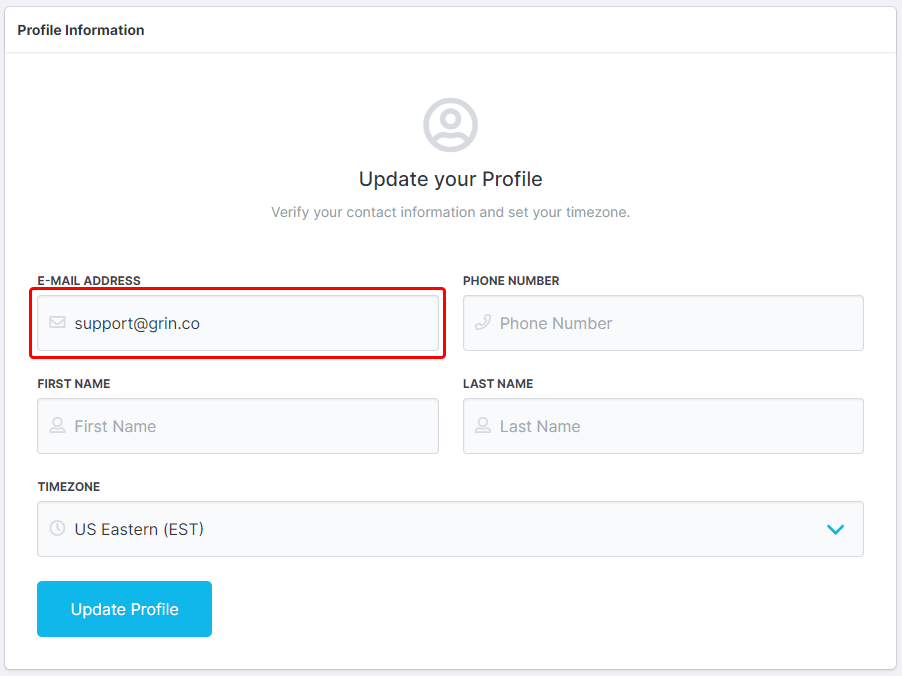
- Select Update Profile.
Changing Your Password
- Navigate to Account > Settings > Security.
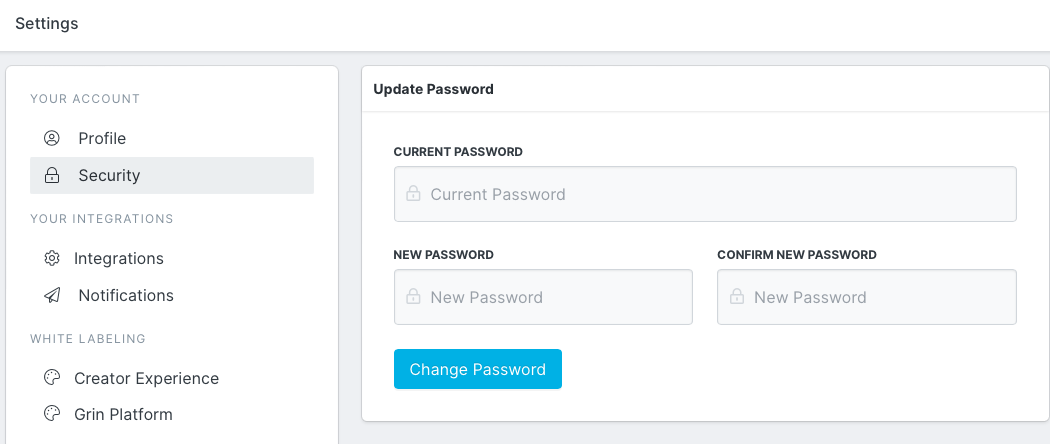
- Enter your current password, then provide your new password.
- Select Change password to update your password.
Resetting Your Password
- On the GRIN Login page, enter your login email and select Continue.
- Select Forgot password? to start the reset process.
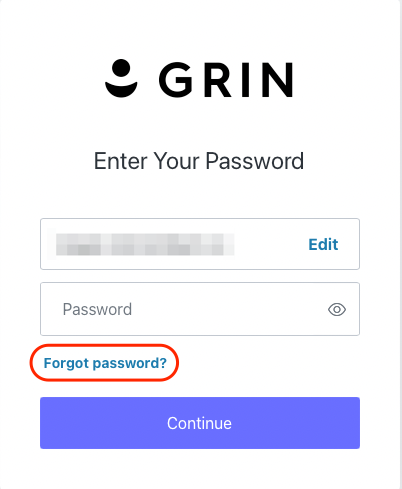
- Confirm your email address and select Continue.
- Check your inbox for an email from GRIN. Open the unique URL in the email to reset your password.
Was this article helpful?

